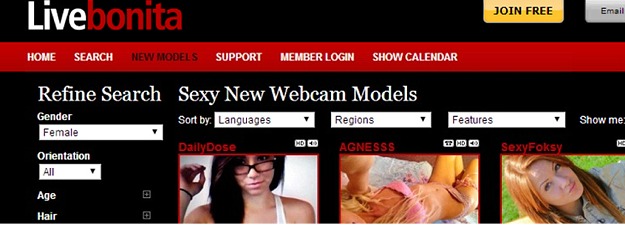Make sure you know your way around the chat layout – read Chat Windows for more information. Check out Chat Room Management for more info. Follow a few of these tips to become a pro at running a great chat room.
PAY ATTENTION TO CHAT
When people are in your chat room, pay attention to the chat boxes. Try not … Read more..