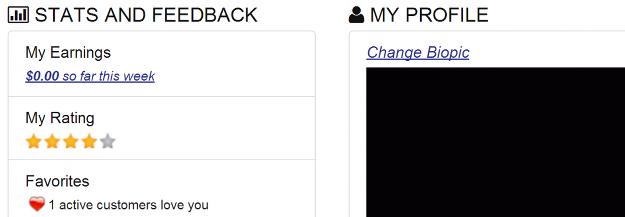You’ve probably already noticed that the Models Dashboard has been redesigned! We’ve updated the look to make your dashboard more helpful and easier to navigate.
One of the biggest changes is that you can now see your weekly earnings right on the dashboard without having to pull up your earning reports.
If you’re having trouble finding anything, check out the … Read more..