
This tutorial is a cost-effective approach to the concept of “3 Point Lighting” which professional photographers and film makers follow.
Just follow these suggestions and you can make your cam shows look professional!
DO
- Use a common desk lamp as the main light source, with a 60 watt or higher bulb. Set this light up next to your webcam and point the light directly at you.

- Use a smaller wattage light as a fill light. A fill light will balance or “fill in” any shadows from the main light.
- You may also use another common desk lamp with the same wattage bulb as your main light. It’s OK if your main light and fill light are two of the same kind of desk lamp.
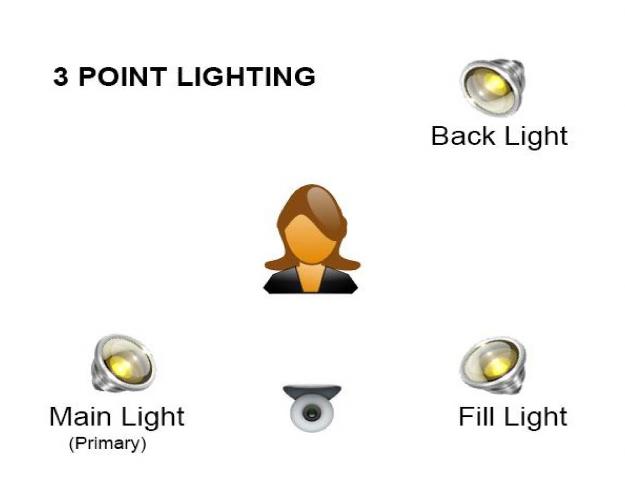
- Make sure the lights do not point straight into the camera.
- Set up the lights at the same height as yourself, no higher than your head.
- Backlight: For best results, use a small wattage lamp, such as a night light, behind you.
This will add depth.Make sure the background light is the least bright of all your lights. Too much background light will wash out the main light and create shadows in front of the camera.
- Overhead fluorescent lights should be turned off. Overhead fluorescent lights can cause a glare on the skin and casts shadows on facial features. Even light bulbs that are marked “soft-white” cast a glare that makes skin look shiny and/or pale.
- If you’re using your web cam during the day, open up all the curtains and let as much natural light into the room as possible. Position your web cam so that the windows are BEHIND the camera. This way the main light is natural light. Even cloudy days can provide extra diffused light that looks great. If your room has windows on multiple sides, use one window as your main light.
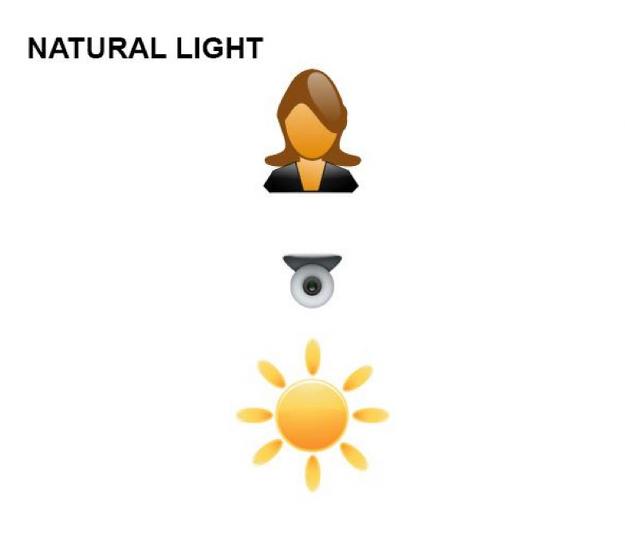
DO NOT
- Do not wear anything that may reflect light into the camera lens. Try to avoid reflections from eye glasses.
You may need to adjust the position of the lights and/or yourself to do this. - Do not perform your show in a dark room.
If your stream is too dark, many modern cameras will automatically drop your framerate, which will decrease the quality of your stream and will lower your placement on the site.
Beware if you have a bald head — they can reflect a lot of light and appear over-exposed.
