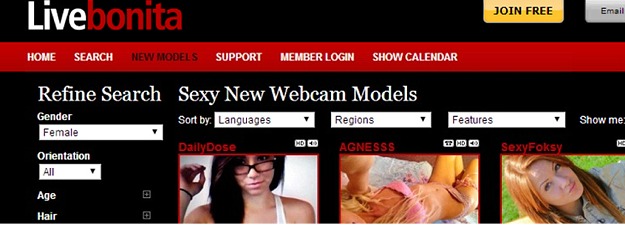
Linking to LiveBonita
You can link to any page on the LiveBonita site.
When you are finding pages to link to, please make sure that you are not logged in to the site. As a logged-in user, you can access pages that guest users cannot. You don’t want to link guest traffic to a page that requires authentication, it will ask them to log in.
TrackingID
LiveBonita’s method of tracking traffic sources is called the TrackingID. If you want to compare performance of your traffic sources, you need to use the TrackingID feature, which is contained in the varible named “AFNO”.
AFNO = Affiliate Tracking Data
If you want to track where your traffic is coming from, use the AFNO variable in your linking code. The AFNO can contain any data that you want to remember about the user. Once the user visits LiveBonita with an AFNO setting, that value will be 100% persistent. Every new page the user visits on the LiveBonita site will remember this AFNO setting, and if/when the user joins, it will become a permanent part of the user record.
Thus by using the AFNO you can track where your traffic is coming from, how valuable each location is, etc. This info is available in all of the LiveBonita reports.
Format of the AFNO Variable
The AFNO contains 3 parts of information:
- AFNO format version number
- TrackingID value (an unsigned 32-bit interger)
- Whatever other data you want to track for this user
The data is combined using hyphens to separate the three fields. See below for examples.
Example AFNO Strings
- AFNO = 1-3913
- AFNO version = 1
- TrackingID = 3913
- Other misc data you want to track = (no additional data)
- AFNO = 1-1234-your-data-here
- AFNO version = 1
- TrackingID = 1234
- Other misc data you want to track = (no additional data) = “your-data-here”
Example links using the AFNO parameter
- http://www.livebonita.com/?AFNO=1-1234-your-data-here
- http://www.livebonita.com/webcam/asian-girls/?AFNO=1-1234-your-data-here
- http://www.livebonita.com/webcam/pornstars/?AFNO=1-1234-your-data-here
- http://www.livebonita.com/webcam/teen-girls/?AFNO=1-1234-your-data-here
Using the IFrame Advertisement
You can use the IFrame advertisement to display a list of “Who’s Live” on your site or on any site on the Internet. Just point your browser here to generate the code to place on your site: Ad Box HTML Generator
Using AFNO in the IFrame
We strongly recommend that you use the AFNO variable in your IFrame advertisements as well as in any explicit site links that you use.
