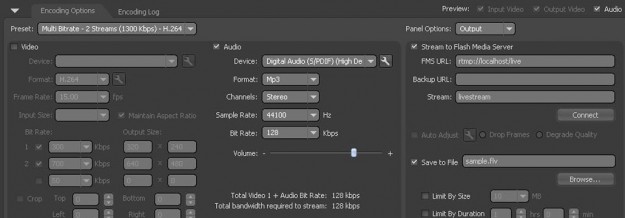
Having high quality video is great for you in many ways. Members love high quality video and are sure to notice! In addition, your Placement on the site will automatically increase if you are streaming with HD quality video or in Widescreen.
The default way to stream is using the Internal Encoder. However, we recommend using the External Encoder for best results.
External Encoder
To achieve the highest quality video, we recommend using the External Encoder. To read more about this option and see if your equipment meets the minimum requirements, read the External Encoder section. Read the HD Encoder Document to get started using the External Encoder.
When successfully streaming with the External Encoder, you’ll gain better Placement on the site. If you set up the Encoder to stream in Widescreen, your placement will be even better.
Internal Encoder
This is the default way to stream if you don’t have the External Encoder set up. The video settings for the Internal Encoder are right above your video on the My Show Page. The quality will adjust automatically based on your equipment. You can also adjust the settings manually. If you do, try to use the highest quality widescreen setting that looks good. If your video is choppy, slow, or stretched, you can try changing the quality until you see an improvement.
Your Placement on the site will improve if you use an “HD” setting or a “Widescreen” setting. Use both for best results!
