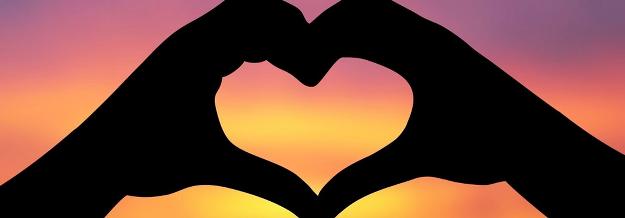Block sessions are a type of show you can choose to offer. This allows members to buy larger chunks of time at a discounted rate.
Offering Block Sessions
To turn Block Sessions on or off, find “My Show Prices” in the Profile Section of your Dashboard. Click “Edit” next to Block Sessions. You can choose which time blocks options … Read more..