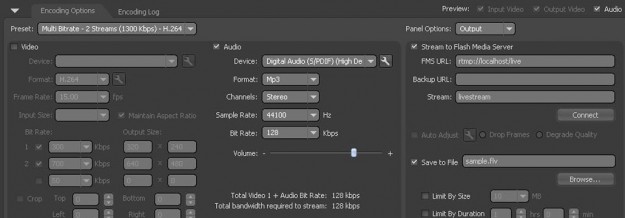Gold Shows and TV Broadcast are reserved for established performers with high quality shows. Your account will automatically get these features when you meet the requirements.
To qualify for Gold Shows and TV Broadcasts, you must meet the following requirements:
Stream in HD. See Streaming Quality for more information.
Stream with your audio enabled.
Average rating of 4.5 stars or … Read more..